Freshbooks and Quickbooks are two popular accounting software solutions for small businesses, with each offering distinct features and benefits. In this comparison, we will highlight the key differences between Freshbooks and Quickbooks, allowing you to make an informed choice for your business needs.
When it comes to choosing the right accounting software for your business, Freshbooks and Quickbooks are two names that often come up. These software solutions cater to the needs of small businesses, providing efficient and streamlined accounting processes. However, there are notable differences between Freshbooks and Quickbooks that you should consider before making a decision.
We will compare these two accounting software options in terms of their features, pricing, ease of use, and customer support. By understanding these differences, you can make an informed choice and select the best accounting software for your business.
2. Understanding Freshbooks
When it comes to managing finances for your business, having the right accounting software is crucial. Two popular options in the market are Freshbooks and Quickbooks. In this section, we will delve into Freshbooks to understand its features, functionality, pros, and cons.
2.1 Features And Functionality
Freshbooks is designed to simplify financial and accounting tasks for freelancers and small businesses. It offers a range of features that make managing invoices, expenses, and time tracking a breeze. Here are some of the key features Freshbooks brings to the table:
- Intuitive UI: Freshbooks boasts an intuitive and user-friendly interface, making it easy for even those without accounting experience to navigate the software.
- Invoicing: With Freshbooks, you can create professional, customized invoices in a matter of minutes. You have the option to automate recurring invoices, send reminders, and accept online payments.
- Expense Tracking: Tracking expenses is a breeze with Freshbooks. You can effortlessly log expenses, categorize them, and attach receipts for easy organization and hassle-free tax preparation.
- Time Tracking: Freshbooks allows you to track the time spent on different projects, making it convenient for businesses that bill clients based on hourly rates.
- Reporting and Insights: The software provides detailed reports and insights into your business finances, helping you make informed decisions and track your financial growth.
- Integration: Freshbooks integrates seamlessly with various popular apps and software, including PayPal, Stripe, Shopify, and more, allowing you to streamline your workflow.
2.2 Pros And Cons
Like any software, Freshbooks has its pros and cons. Let’s take a closer look at what sets it apart:
| Pros | Cons |
|---|---|
| Simple and user-friendly interface | Limited advanced accounting features |
| Efficient time-tracking and invoicing capabilities | Relatively higher pricing compared to some competitors |
| Excellent customer support and resources | Limited customization options for invoices |
| Seamless integration with popular apps and platforms | Lacks comprehensive inventory management features |
Freshbooks offers a solid set of features and functionality that cater to the needs of freelancers and small businesses. However, it’s essential to weigh these pros and cons against your specific requirements before making a decision.
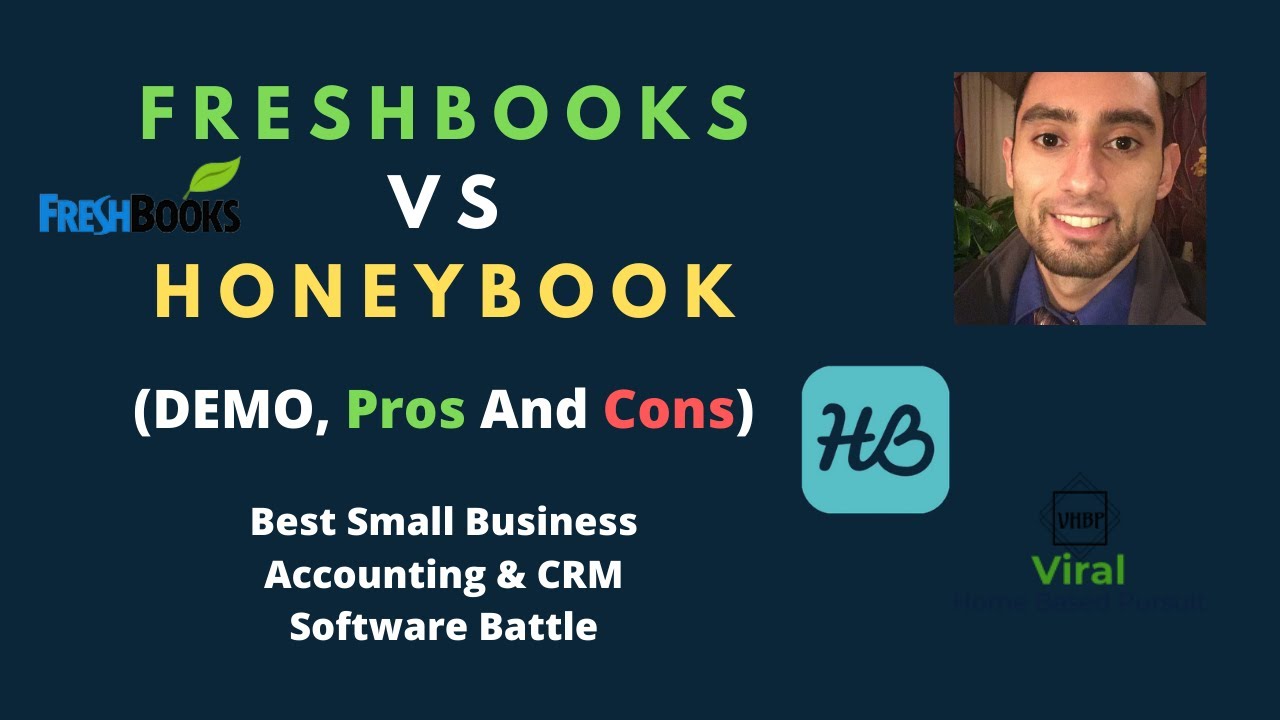
Credit: m.youtube.com
3. Exploring Quickbooks
Are you trying to decide between Freshbooks and Quickbooks? Explore the features and benefits of Quickbooks to determine which accounting software is the best fit for your needs.
In our quest to find the perfect accounting software, we cannot overlook Quickbooks. This renowned platform has been a favorite among small business owners for its robust features and user-friendly interface. Let’s dive deeper into what Quickbooks brings to the table.
3.1 Features And Functionality
Quickbooks is packed with features that cater to the needs of small businesses. From managing expenses and invoicing clients to tracking sales and generating insightful reports, Quickbooks offers comprehensive functionality that can streamline your accounting processes. Here are some key features of Quickbooks:
- Invoicing: Create professional invoices and easily customize them with your branding.
- Expense Tracking: Keep track of your business expenses and categorize them for accurate financial reporting.
- Bank Reconciliation: Connect your bank accounts and reconcile transactions effortlessly.
- Time Tracking: Track billable hours and manage timesheets for accurate client billing.
- Inventory Management: Keep tabs on your inventory levels and get automatic alerts for low stock.
- Reports and Insights: Generate detailed reports on your business performance and gain valuable insights.
3.2 Pros And Cons
Just like any software, Quickbooks has its strengths and weaknesses. Let’s explore the pros and cons of using Quickbooks for your small business:
| Pros | Cons |
|---|---|
| 1. Intuitive User Interface | 1. Pricey Subscription Plans |
| 2. Wide Range of Integrations | 2. Steeper Learning Curve for Beginners |
| 3. Robust Reporting and Analysis | 3. Lack of Advanced Project Management Features |
| 4. Excellent Customer Support | 4. Limited Access for Multiple Users |
Conclusion: Quickbooks offers an impressive lineup of features that can simplify your accounting tasks and provide valuable insights into your business’s financial health. While it may come with a higher price tag and a learning curve for newcomers to accounting software, the benefits it offers make it a strong contender for small businesses seeking efficient financial management.
4. Comparing Freshbooks And Quickbooks
In this section, we will compare two popular accounting software options – Freshbooks and Quickbooks. Both these software possess powerful features to help manage your business finances effectively. Let’s dive into the key aspects of each software and see how they differ.
4.1 Pricing And Plans
When it comes to pricing and plans, Freshbooks and Quickbooks offer different options to cater to varying business needs.
Freshbooks provides three pricing tiers – Lite, Plus, and Premium. The Lite plan starts at $15 per month and includes features such as invoicing and time tracking. The Plus plan, priced at $25 per month, has additional functionalities like expense tracking and automated late payment reminders. For more advanced features like double-entry accounting and proposals, you can opt for the Premium plan, which starts at $50 per month.
On the other hand, Quickbooks offers four pricing plans – Simple Start, Essentials, Plus, and Advanced. The Simple Start plan is priced at $25 per month and provides basic features for small businesses. The Essentials plan, priced at $40 per month, includes additional functionalities like bill management and time tracking. The Plus plan, starting at $70 per month, offers inventory tracking and project profitability analysis. Lastly, the Advanced plan, priced at $150 per month, offers advanced features like batch invoicing and enhanced payroll.
Before making a decision, it’s important to consider your business requirements and budget to choose the right pricing plan.
4.2 User Experience
User experience is crucial when it comes to accounting software as it affects productivity and ease of use.
Freshbooks prides itself on its user-friendly interface. With its clean design and intuitive navigation, users can easily navigate through different features. From creating professional invoices to tracking expenses, Freshbooks offers a seamless experience with its straightforward workflows.
Quickbooks also offers a user-friendly interface that makes it easy for both beginners and experienced users. Its dashboard provides a comprehensive overview of your business finances, allowing you to access key information at a glance. Quickbooks offers a step-by-step setup process and provides clear guidance throughout the software to ensure a smooth user experience.
4.3 Integrations
When choosing accounting software, it’s crucial to consider the integrations it offers to streamline your business operations.
Freshbooks provides integrations with popular business tools such as Stripe, PayPal, and G Suite. These integrations allow you to easily sync your financial data and streamline your workflow across different platforms.
Quickbooks also offers a wide range of integrations with popular apps and services. From payment processors like Square and PayPal to e-commerce platforms like Shopify and WooCommerce, Quickbooks seamlessly integrates with the tools that businesses frequently use.
4.4 Customer Support
Having reliable customer support is essential when using accounting software as it ensures you receive prompt assistance in case of any issues or queries.
Freshbooks provides customer support through email and phone during business hours. Additionally, they offer an extensive knowledge base with tutorials and resources to help users navigate through the software effectively.
Quickbooks offers 24/7 customer support through various channels, including phone and live chat. They also have a comprehensive support center with articles, videos, and community forums to address common questions and provide solutions.
When comparing Freshbooks and Quickbooks, ensure you consider the level of customer support that aligns with your needs.

Credit: www.saasant.com

Credit: www.linkedin.com
Frequently Asked Questions On Freshbooks Vs Quickbooks
Is Freshbooks A Good Alternative To Quickbooks?
Yes, FreshBooks is a good alternative to QuickBooks. It offers user-friendly invoicing features, time tracking, and expense management. Its simple interface makes it suitable for small businesses and freelancers. FreshBooks also provides excellent customer support and integrates with popular payment platforms.
What Are The Downsides Of Freshbooks?
FreshBooks has a few downsides to consider. The software might be expensive for small businesses, and the reporting features are somewhat limited. Also, the customer support can be slow at times, and there is no option for multi-currency invoicing.
Who Is Freshbooks Best For?
FreshBooks is best suited for freelancers, small businesses, and self-employed professionals who need a simple, user-friendly accounting solution. It’s ideal for those who want to streamline their invoicing, time tracking, and expense management processes. With its intuitive interface and features, FreshBooks makes financial management hassle-free.
How Much Does Freshbooks Cost Per Year?
FreshBooks is an efficient bookkeeping solution that costs $288 per year.
Conclusion
To sum up, both Freshbooks and Quickbooks offer valuable solutions for managing your finances efficiently. While Freshbooks is known for its user-friendly interface and simplicity, Quickbooks stands out with its robust features and advanced reporting capabilities. Ultimately, the choice between the two depends on your specific business needs and preferences.
Whichever option you go for, both Freshbooks and Quickbooks can greatly streamline your financial processes and help you stay on top of your business finances.




